Getting started with Payments
Overview
This guide will help you to get set up making payments between a customer and your default bank account. For advanced usage such as routing funds to different accounts, please see the Multi-Beneficiary and P2P guides respectively.
How does the Payments API work?
The Payment flow can be roughly broken down into four stages:
- Create a
CustomerandPayment Destination. - Create an authorisation link (beneficiary) between their account and your account. This step is done using our LinkSDK and can involve a cool down period dependent on the bank a user has connected.
- Create a 'contract' between Lean and your Application for the value you want to transfer between accounts, this is called a Payment Intent.
- Initiate Payment, your user confirms the amount they want to transfer from their account to your account and the payment is processed.
Updated 7 days ago