Making Payouts using Single Payment Mechanism
All requests are processed asynchronously on Lean’s side.When using Payouts, bank-specific requirements and behaviors vary, so beneficiary setup and related configurations are guided directly by Lean’s team, with a dedicated Solutions Engineer supporting you through the process to ensure a smooth, compliant, and reliable setup aligned with each bank’s nuances.
A Payout payment requires an amount, a destination (also called a Beneficiary) and a source account (the one which you connected previously on the Application Dashboard).
Create Destination
The Destination is your customer’s destination bank account which will be receiving the funds from your connected source account.
Creating a Destination can be done by calling the endpoint
POST /payouts/v1/payment/destinations
with the following payload:
{
"name": "Alex Khalifa",
"iban": "AE870355336367411337523",
"account_number": "5336367411337523",
"swift_code": "NBADAEAAXXX",
"address": "1 Marina Street",
"country": "ARE",
"city": "Dubai",
}The above are all the required fields (you don't need to provide account_number and swift_code if you provide a valid IBAN. For more details please check the API Reference section
You will receive a web-hook of type payment_source.beneficiary.created once the destination has been successfully created in your connected bank account.
{
"payload": {
"id": "239e9eb0-57ca-4507-9e62-dd5d8ca73abd",
"customer_id": "d3fdefba-95cf-4522-83e6-998c8b809e66",
"payment_source_id": "a5c6b1ca-2a1a-317f-9920-7e1bf42ad945",
"payment_destination_id": "8c9c3271-c609-4768-8f6d-db13f67eea11",
"status": "ACTIVE",
"end_user_id": "93b89ff7-528e-46bc-9836-8d3746a2147f",
"payment_source_bank_identifier": "ENBD_SME_UAE"
},
"type": "payment_source.beneficiary.created",
"message": "A beneficiary was added for a payment source.",
"timestamp": "2022-08-18T07:00:00.292930078Z",
"event_id": "78541301-8312-4fab-93f2-b95b0125f45b"
}The above is a sample payload. For more details please check the Webhook Library
Create Payouts using Single Payment Mechanism
Ensure Destination is createdYou should wait for the
payment_source.beneficiary.createdwebhook to confirm the Beneficiary has been successfully created in the bank before initiating a Payout.
Now that we have create a destination we can make a Payout payment by calling Lean's API which will start the process of queueing the payout on bank side.
POST /payouts/v1/payment
The Request Payload for this API can be found below:
{
"payment_details":[
{
"account_id": "a91bad9a-b9bb-4c50-9821-53c9c88e5bb6",
"destination_details":
[
{
"payment_destination_id": "8c9c3271-c609-4768-8f6d-db13f67eea11",
"amount": 670.14,
"description": "refund order 433949",
"authorize_payment": true
}
]
}
]
}
You can choose which Authorization flow you'd like you use by settingauthorize_paymentto eithertrueorfalse.
Once the Payouts request is processed, you will receive a web-hooks of type payment.created:
{
"payload": {
"id": "e4e672fb-7f3c-43ea-be31-84195a65d0d7",
"customer_id": "8ad2437d-2815-4b5c-82fd-543d85567668",
"intent_id": "17e030df-91a9-4463-964c-6656605d5bcf",
"status": "AWAITING_AUTHORIZATION",
"amount": 670,
"currency": "AED",
"bank_transaction_reference": "44778733",
"end_user_id": "85fb7de7-3e67-4e97-a2c1-13de419d003e"
},
"type": "payment.created",
"message": "A payment object has been created.",
"timestamp": "2022-10-07T10:32:39.691593783Z",
"event_id": "cce42859-055b-4271-b4c0-b94d54a3b894"
}
The value ofpayload.statuscould be eitherAWAITING_AUTHORIZATIONorFAILED.More information ca be found in Payouts Lifecycle
Depending on which Auhtorization Flow you have selected, now you will either need to authorize the payment manually or Lean will do that for you.
After the Authorization you will receive web-hooks of type payment.updated showing the status of the payment along with the payment information.
{
"payload": {
"id": "e4e672fb-7f3c-43ea-be31-84195a65d0d7",
"amount": 670,
"status": "ACCEPTED_BY_BANK",
"currency": "AED",
"intent_id": "17e030df-91a9-4463-964c-6656605d5bcf",
"customer_id": "8ad2437d-2815-4b5c-82fd-543d85567668",
"end_user_id": "85fb7de7-3e67-4e97-a2c1-13de419d003e",
"post_initiation_status": "REJECTED",
"bank_transaction_reference": "44778733"
},
"type": "payment.updated",
"message": "A payment object has been updated.",
"timestamp": "2022-10-07T10:32:39.691593783Z",
"event_id": "cce42859-055b-4271-b4c0-b94d54a3b894"
}Retrieve post_initiation_status via API
post_initiation_status via APIWhile webhooks remain the primary way to receive timely updates, you can also retrieve the final outcome by polling the Payouts GET endpoints and reading post_initiation_status from the returned payout response.
post_initiation_statusisnullwhile post-initiation tracking is still in progress- Once tracking completes, it becomes
PROCESSEDorREJECTED
Endpoints that return post_initiation_status:
GET /payouts/v1/{payoutId}GET /payouts/v1/payments
For Automatic Authorization you need to set authorize_payment to true and Lean will queue and authorize the payment without any need for intervention.
Testing Different Payment Responses
In order to test failed payments using your sandbox account/test users, please refer to the below details:
| Status | Amount | Currency | Additional Details |
|---|---|---|---|
| PENDING_WITH_BANK | 12.34 | AED | Initiation successful - happy path |
| FAILED | 34.56 | AED | This would return a generic failure message |
| FAILED | Big amounts, i.e: 300000 | AED | This would return an insufficient funds message within the status_additional_info field |
| ACCEPTED_BY_BANK | Any valid amount | Any valid currency | Initiation successful - happy path |
The value ofpayload.statuscould be eitherAUTHORIZATION_FAILED,ACCEPTED_BY_BANK,PENDING_WITH_BANKorFAILED.More information can be found in Payouts Lifecycle
Please note that thestatus. field in the payload refers to the payment initiation status which may not be the final status of the payment.To determine the final status of the payment, you should refer to
post_initiation_statusfield. This field reflects whether it was successfully processed or rejected after initiation.
Scenario Testing for Post-initiation status
To validate your integration, you can simulate the following payment finality scenarios—based on post-initiation statuses—by initiating payout requests with the specified configurations in the sandbox environment.
Status | Post Initiation Status | Amount | Currency | Additional Details |
|---|---|---|---|---|
ACCEPTED_BY_BANK | PROCESSED | 15.34 OR 1534 | AED | This would return PROCESSED in the webhook as the final payment status |
ACCEPTED_BY_BANK | REJECTED | 17.34 OR 1734 | AED | This would return REJECTED in the webhook as the final payment status |
Updated about 1 month ago
Check out the additional information about the different Payment Authorization flows and the difference between Single vs Bulk Payment Mechanisms.