Fetching Bank Data
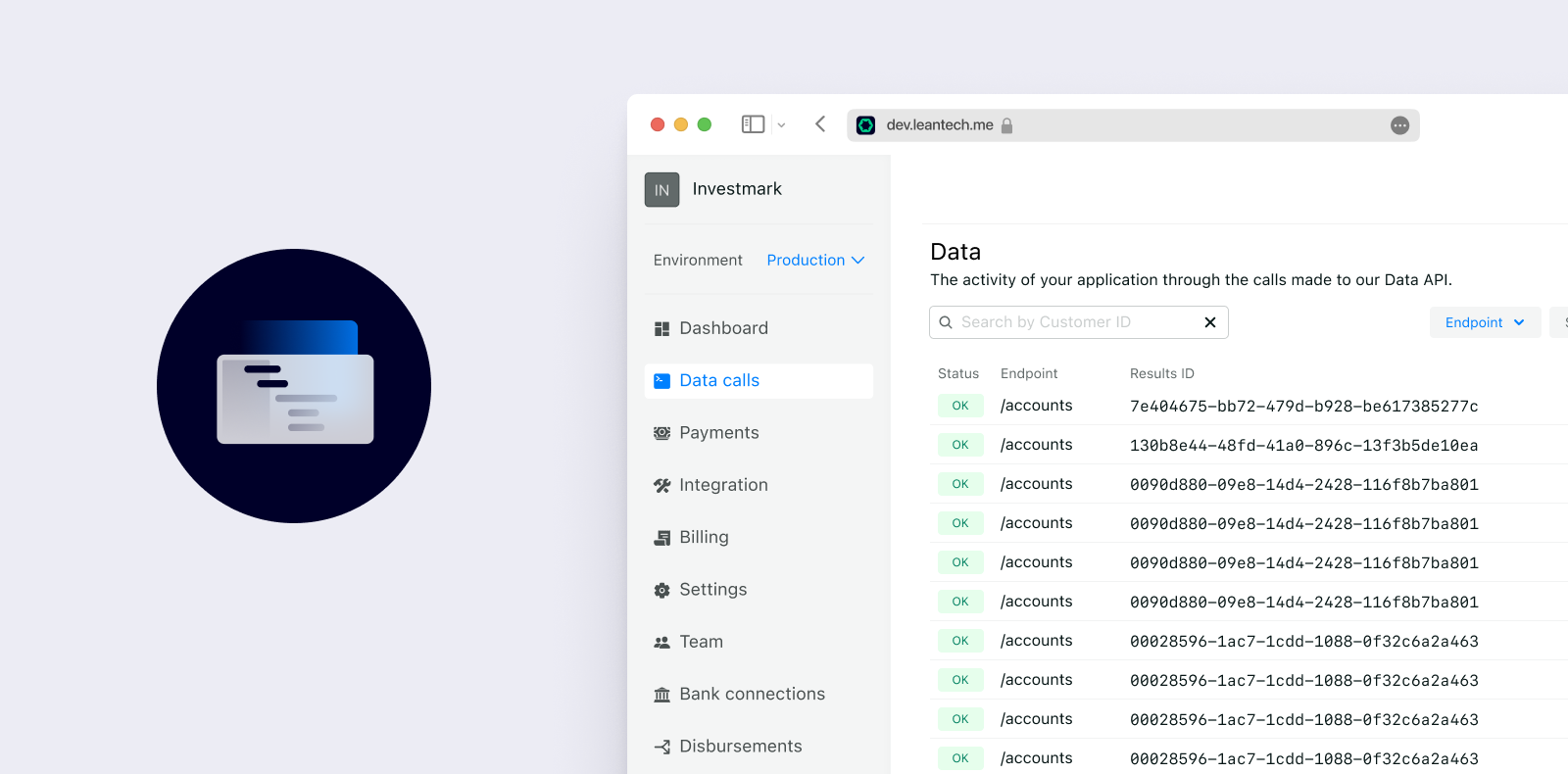
Before you get started
In order to get data from a connected account you first need to have the following:
- Implemented Authentication to Lean's APIs
- Created a Customer.
- Connected an Entity with the correct permissions for the data type you are requesting.
How account data is structured
flowchart TD
%% Nodes
A("Customer")
B("Entity (Bank A)")
C("Entity (Bank B)")
D("Accounts")
E("Identity")
F("Savings Account")
G("Current Account")
H("Balance")
I("Transactions")
%% Edge connections between nodes
A --> B & C
B --> D & E
D --> F & G
F --> H & I
Making your first API call
With an Entity set up, the first API to call will normally be the /accounts endpoint. This simple GET request returns a list of the available accounts to query.
Let's look at a simple function to call the Accounts API and store all of the Accounts in a storedAccounts variable.
curl --request GET \
--url 'https://sandbox.leantech.me/data/v2/accounts?entity_id=550e8400-e29b-41d4-a716-446655440000' \
--header 'accept: application/json' \
--header 'Authorization: Bearer YOUR_JWT'Updated 12 days ago
What’s Next