Updating Bank Credentials for Payouts
For security reasons, banks often require frequent password changes (for example, every 90 days). When your password has expired, Payouts will no longer be able to perform any operations (creating Destinations, queuing or authorizing payments) until a connection with the bank has been re-established. Our support team will reach out when we detect your credentials have expired.
Any action attempted with Payouts without a current connection will not be retried upon successful credential update. Failed API calls will need to be performed again.
Before you follow this guide
- Reset / set your new password with the bank and have the new password details to hand.
- Ensure that you can log in to
dev.leantech.mewith the user who initially onboarded to Payouts (i.e. the user account that is connected to payouts).
Reconnecting your bank account
-
Login to https://dev.leantech.me and ensure you are in the
Productionenvironment -
Navigate to the
Payoutstab -
Click on the Source bank account in the top right corner
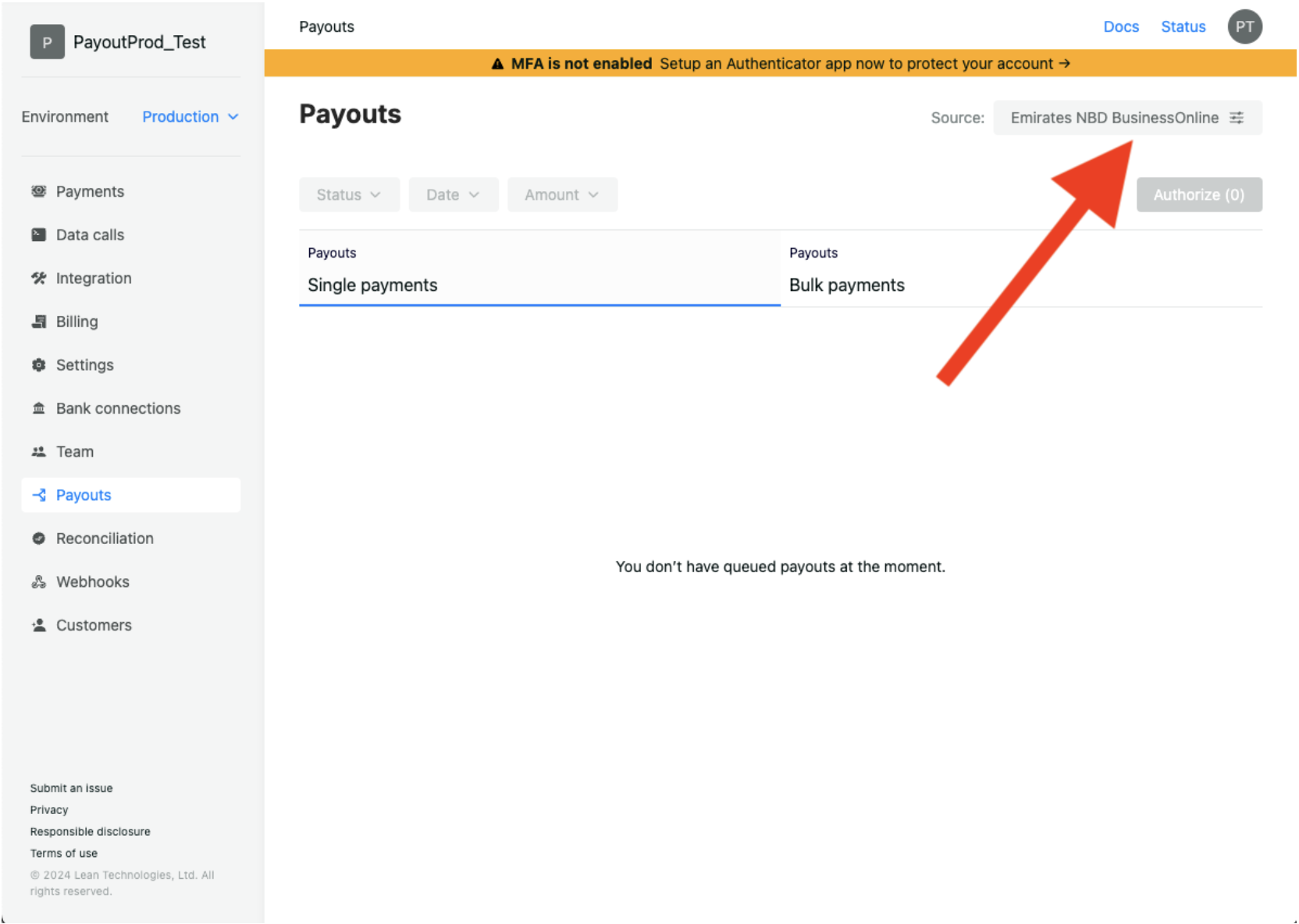
-
Click on “Reconnect” next to the end user which is set as Authorizer for your Payouts application
Note: this button shows only when credentials are expired.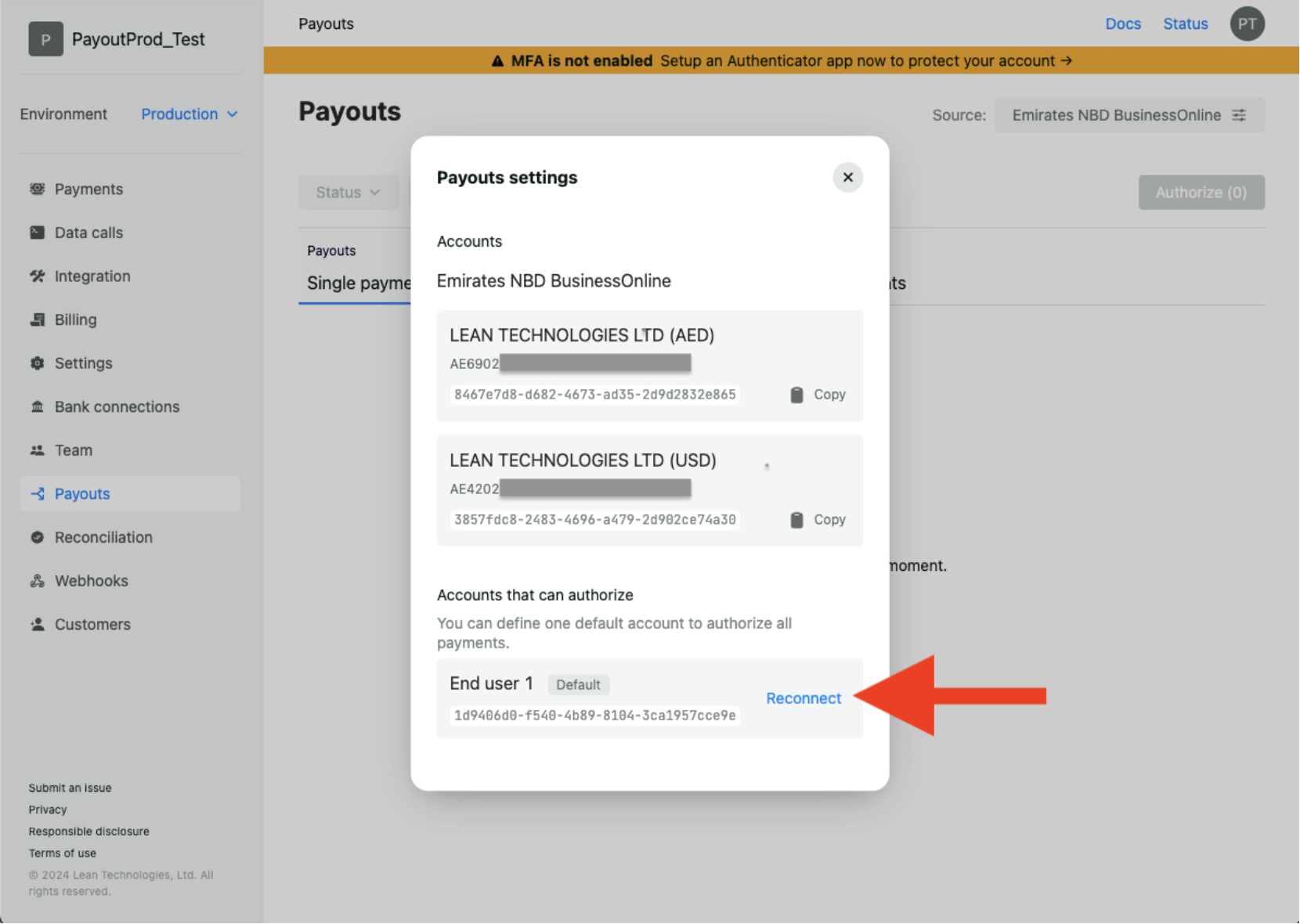
-
Follow the steps to reconnect your bank and update your password.
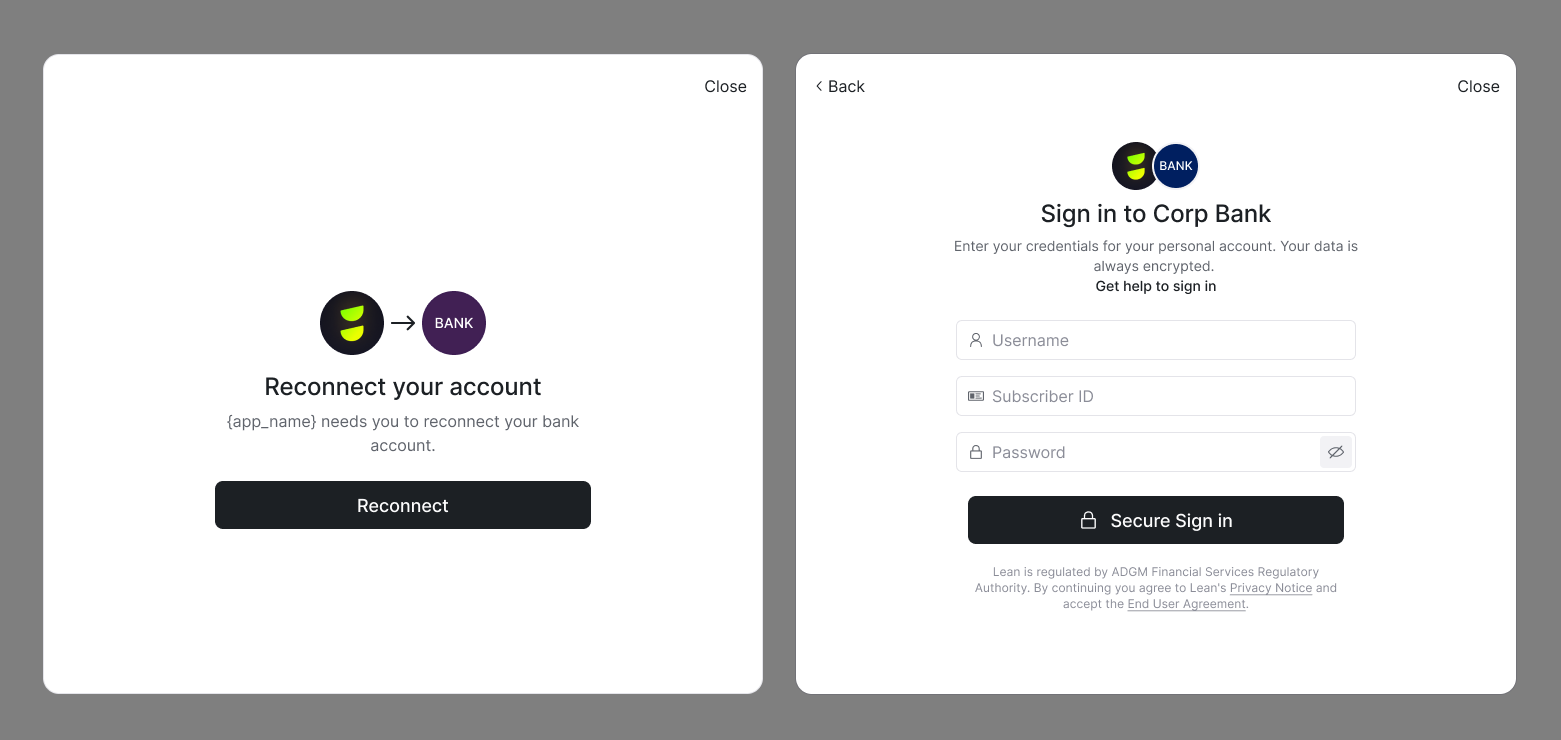
Steps and credentials required may vary based on bank
-
Once you see success, your Payouts account will be reconnected to your bank and will continue to be operational.
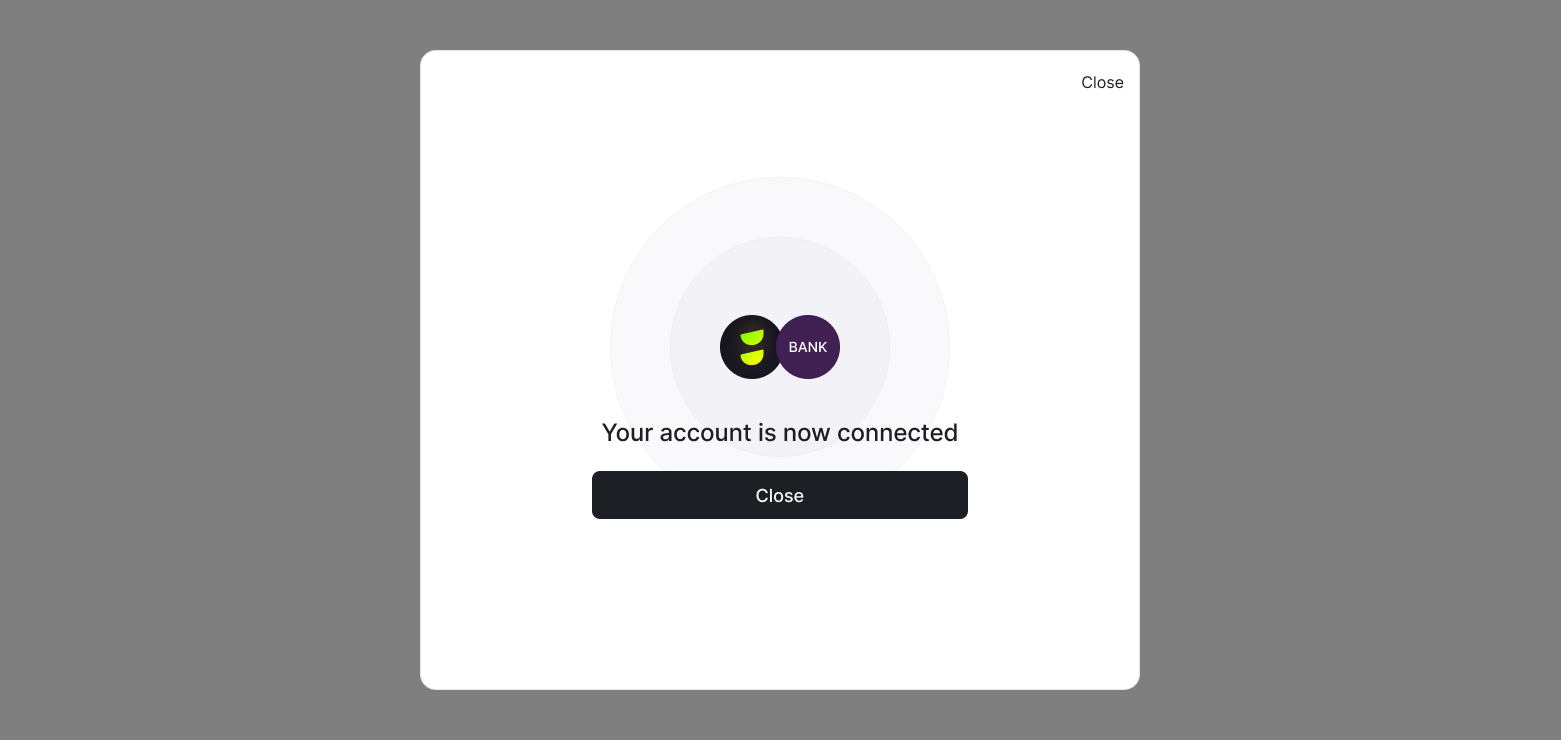
Updated about 1 year ago