Creating a customer
Overview
In order to start fetching data or make payments, you first need to create a Customer resource. This creates a relationship between your application, user and all the services they consume within Lean into a single object.
Creating a customer
To create a Customer, call the /customers/v1/ endpoint with a reference to your app_user_id. You should save the returned customer_id against your user table for future reference.
NoteThe
app_user_idhas a unique constraint, but does not need to map directly to the id of the user in your database, for example you could passprod_usr_1246as theapp_user_id, so that you can identify that the Customer is a user of your production database. In this case, you should save both thecustomer_idandapp_user_idagainst your user table for later retrieval and mapping.
Call:
curl -X POST 'https://sandbox.leantech.me/customers/v1/' \
--header 'Content-Type: application/json' \
--header 'lean-app-token: YOUR_APP_TOKEN' \
--data-raw '{
"app_user_id": "IDENTIFIER_FOR_CUSTOMER",
"government_identifiers": [
{
"type": "EMIRATES_ID",
"value": "784-1232-1232-1232"
}
]
}'For compliance reasons, at least one government identifier is required when creating a customer for any consent-based payment.
Response:
{
"app_user_id": "IDENTIFIER_FOR_CUSTOMER",
"customer_id": "f08fb010-878f-407a-9ac2-a7840fb56185"
}Updated 17 days ago