How to handle invalid passwords for Deposits API or reconciliation
Every few months (or at the bank's discretion), your bank account password will become invalidated, so the automated fetching of deposits will stop working.
Notification
When this happens we will send a warning/email notification to every Lean user that has permission to use the reconciliation product.
Whenever this happens, you will need to log into the Lean dashboard and navigate to the Reconciliation tab. As soon as the reconciliation tab loads, you will see a warning banner that indicates the password needs to be reset.
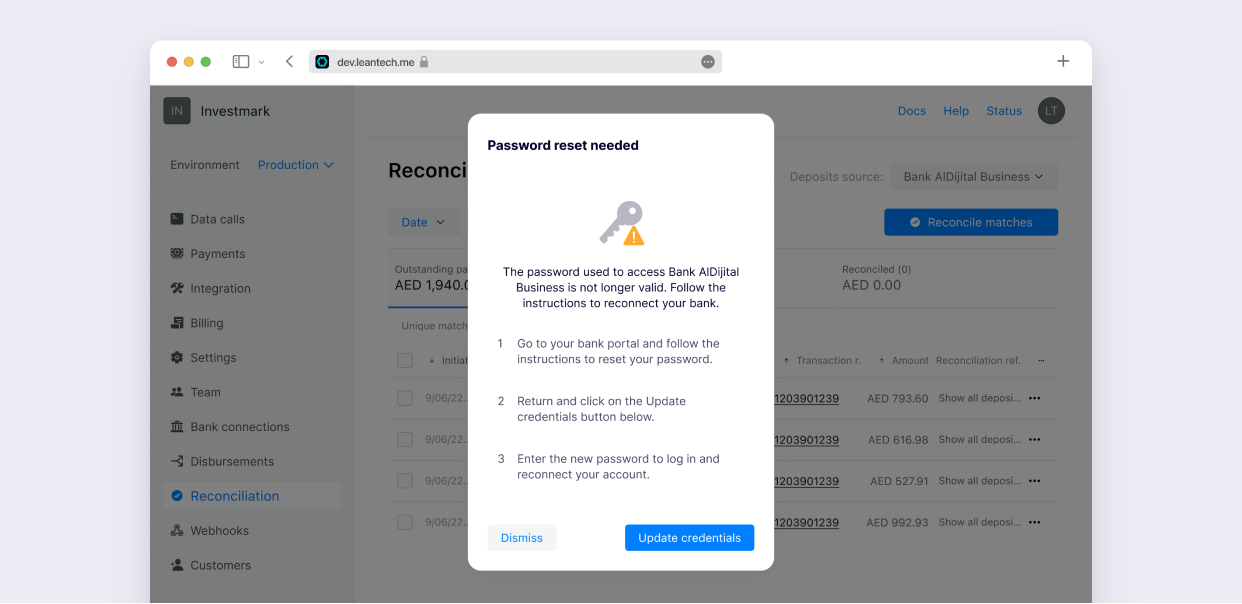
Updating the password in the bank portal
You will now need to go to your bank portal to set a new password.
In order to do this, you will need to have access to the: User ID, Subscriber ID, Password and the phone number that is registered with that account. Once you have done that, you can go back to the Lean dashboard and click Update Credentials in the banner.
We recommend that the person from your company who operates the tool has easy access to the details to change the password for the account (
User ID,Subscriber ID,Passwordand the phone number that is registered with that account). This will allow for minimal downtime when the password needs to be changed.
Updating the password in the Lean dashboard
On click, you will be presented with the deposit refresh banner. Please wait for a few seconds. Do NOT close.
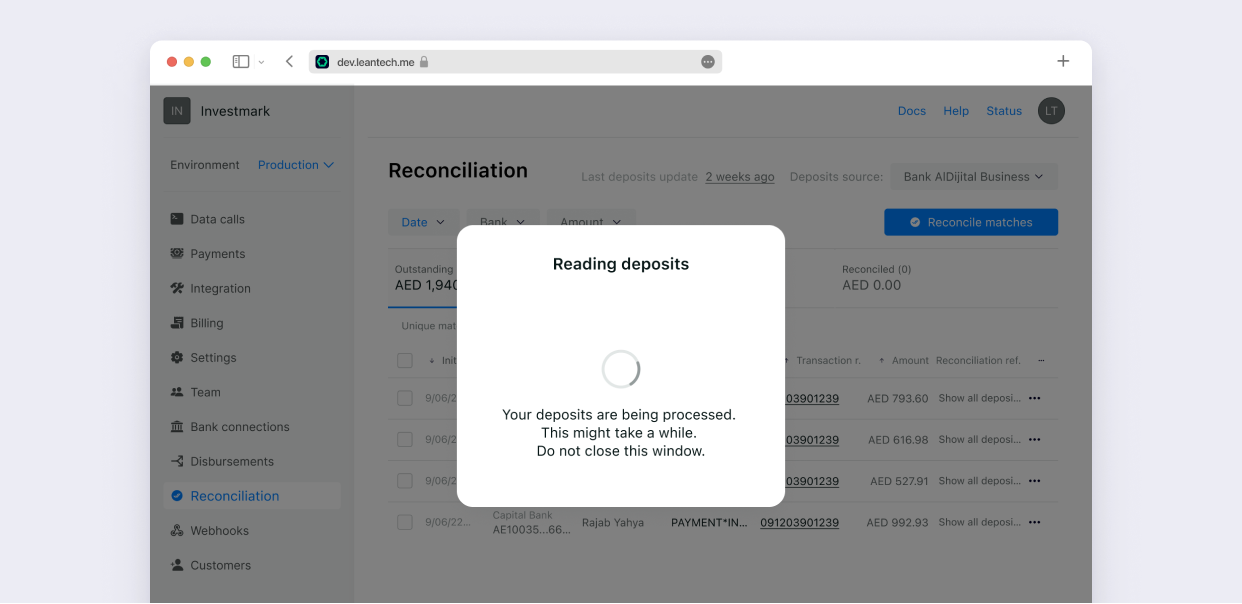
After a few seconds you will see a banner that will prompt you to Reconnect. Once it pops up, please click on Reconnect.
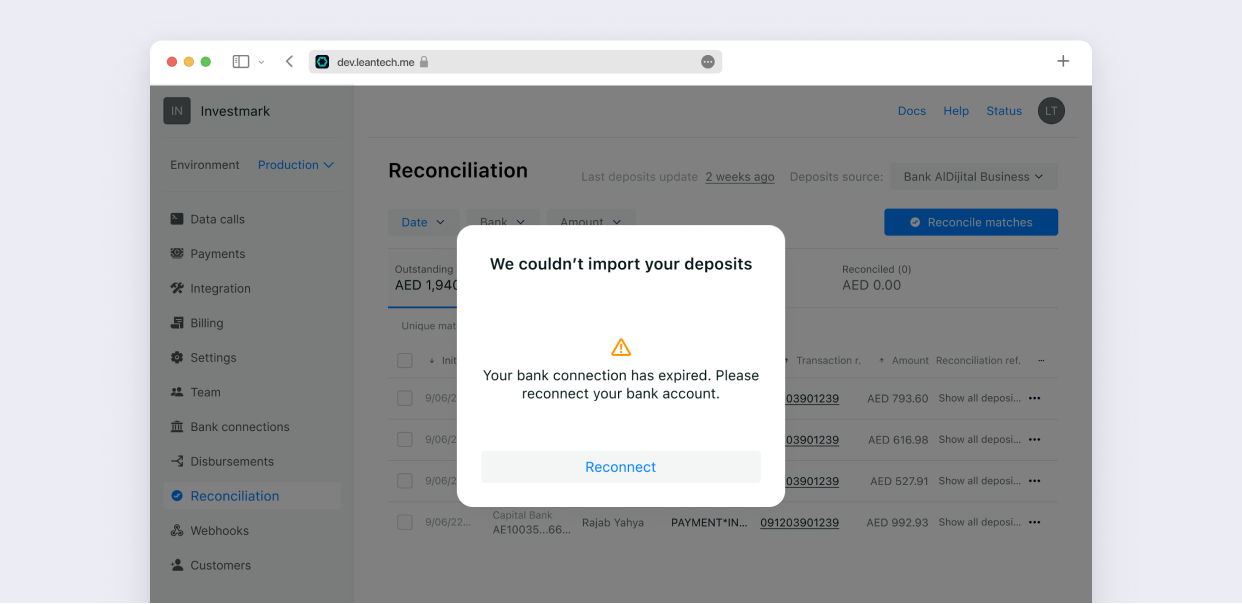
This will launch the reconnect flow, so please click on Reconnect your bank:
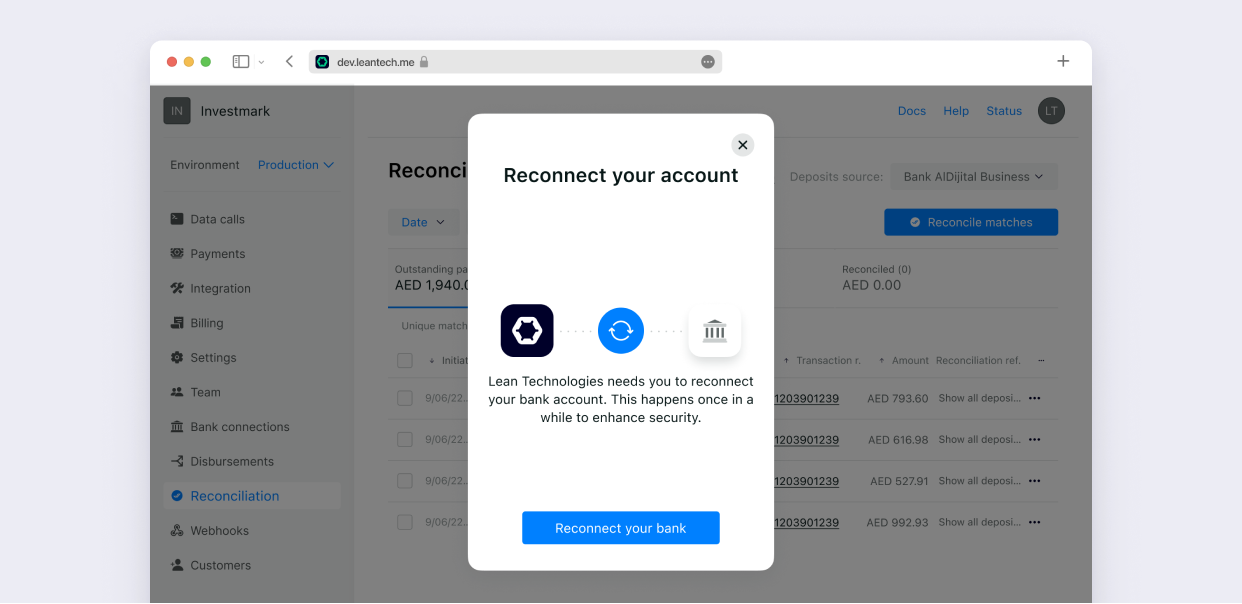
In the next step, you will need to enter the credentials which you use to access your bank account (please make sure you enter the new password). After you click on Secure login with the correct credentials your connection will now be reactivated.
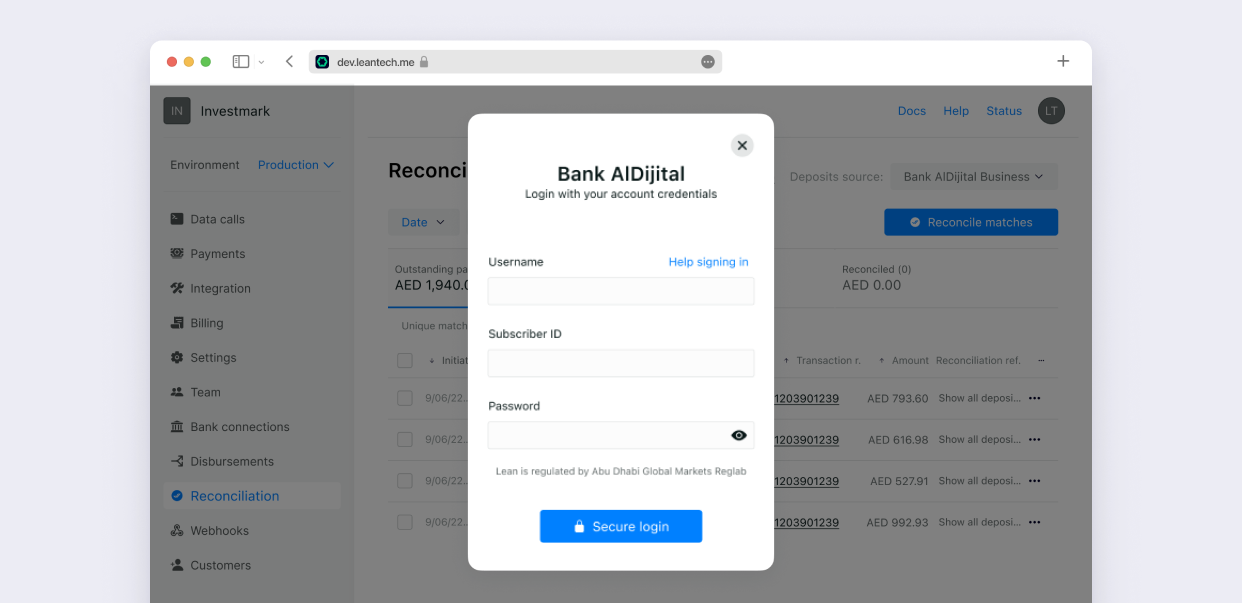
You should now wait for up to 15 minutes and the deposits will be refreshed again.
Note that the reconciliation product takes up to 15 minutes to update once you have entered the new credentials. During these time, you will see that you will still see the banner that requests you to update the credentials. Please ignore it.
Preventing passwords from becoming invalidated
Whenever a password becomes invalidated, the tool will stop working. Although we cannot know when this will happen, we know banks tend to invalidate credentials once every 3 months. We recommend you change your password every 2 months and follow the process to update them in the Lean dashboard. This will prevent unexpected downtimes.
Updated 11 months ago