How to use the Deposits API
The Deposits API allows you to retrieve data from your own bank account without any manual intervention. You can use this data to feed into your reconciliation process or other financial operations processes.
How to use it
You will first need to contact Lean to get your account set up so that Lean can retrieve the data from your own bank account. Once this is done, Lean will be able to retrieve the data from your own bank account every 15 minutes without you having to do anything.
You will also need to integrate the API described in the Deposits API reference so that you can retrieve the deposits. You can query this API every few minutes to retrieve the Deposits.
Note that Lean does not retrieve the deposits from the bank when you query the API. Lean has set up a scheduled refresh (every 15 min) when deposits are retrieved. When you query the API, you are retrieving the deposits that have already been retrieved by Lean from the bank account.
Handling when your bank password is no longer valid
Every few months your bank will invalidate your password and require to change it. Please read the Invalid password handling guide to understand how this process works.
Updated about 1 month ago