Getting Started with Payouts
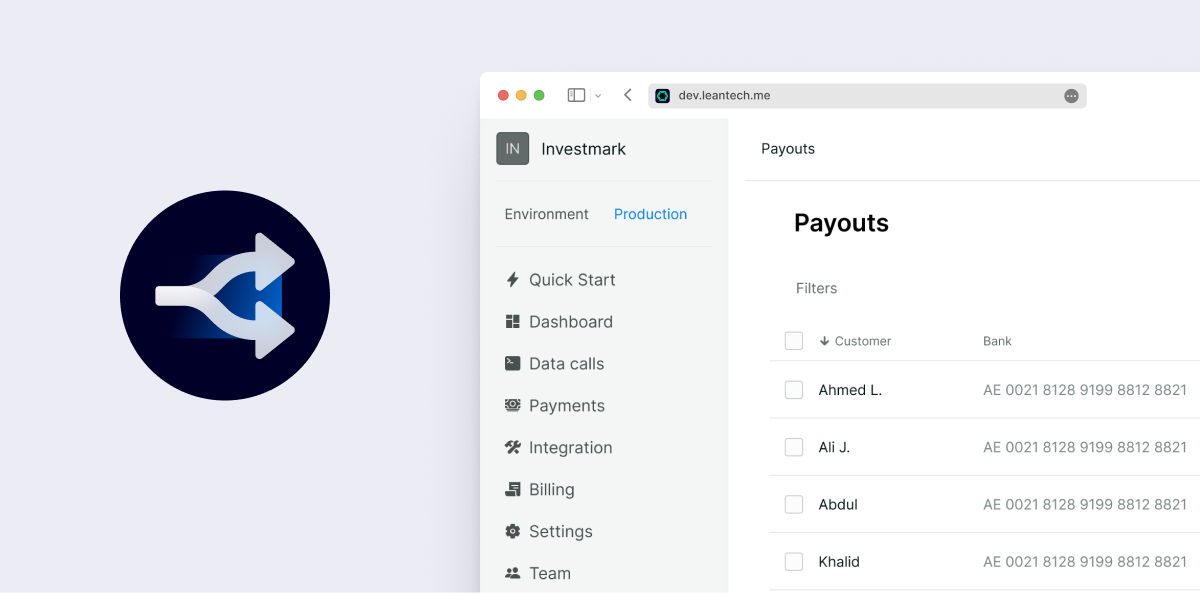
Getting access to Payouts
Before Payouts can be used you need to reach out to a Lean representative to enable it.
The first person who signs up on Lean's Application Dashboard is the owner of the account has the additional role Financial Controller which grants access to the Payouts tab in the dashboard. Other users can be invited to join the account and can be given the role Financial Controller so they too can access the Payouts tab. To invite other users head over to the “Team” tab and click on the invite button.
How does Payouts work?
Lean provides multiple ways that you can use payouts that can service any of your business needs and flows. We provide 3 ways to authorise payments from your bank account:
- Manual Authorisation from the Lean Application Dashboard
- Manual Authorisation from your Bank Portal (invite only feature)
- Automatic Authorization
Lean also supports 2 different mechanisms for initiating payouts and as with the authorization flows you can use both of them at the same time based on your needs:
- Single Payment
- Bulk Payment
You can find more information about the difference between the two mechanisms in these pages:
Making Payouts using Single Payment Mechanism
With the above knowledge in mind you can now start the integration of Payouts into your product.
Opt-in for Payouts
After the feature has been enabled you will be able to setup your account for using Payouts. To do so, head over to the Payouts tab and follow the required steps.
You we will need to accepting the additional terms of use which are applicable to Payouts.
Note: Any user on your end with the “Financial Controller” role will have to opt-in in order to use this product. The opt-in process happensonly once for each user via the Application Dashboard. It is your responsibility to ensure that this user has the correct permissions to do so.
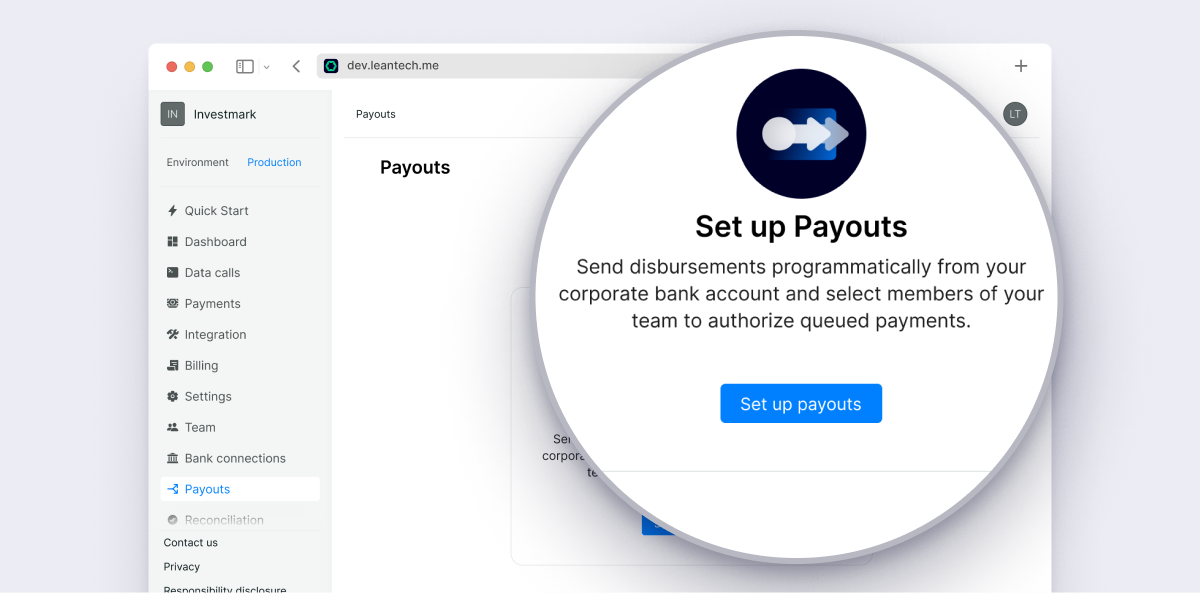
First time connecting your Bank Account
In order to connect an account to Lean's Payouts you will need to obtain API credentials for Lean to utilise from your bank. Lean will manage the set up of your account(s) within Payouts upon provision of these details. Your account manager can direct you to the necessary products and forms to onboard with your bank.
Once your user’s bank account is connected, you will receive a web-hook of type payment_source.created to allow your back-end to know that a successful connection has been made.
Web-hook example:
{
"payload": {
"id": "a5c6b1ca-2a1a-317f-9920-7e1bf42ad945",
"customer_id": "d3fdefba-95cf-4522-83e6-998c8b809e66",
"status": "ACTIVE",
"bank_identifier": "ALINMA_SME_DC_SAU",
"bank_name": "Alinma",
"end_user_id": "93b89ff7-528e-46bc-9836-8d3746a2147f"
},
"type": "payment_source.created",
"message": "A payment source was pre-authorized by your customer.",
"timestamp": "2022-09-15T16:10:07.968233222Z",
"event_id": "f0dbbcf6-d5cf-4303-9537-17db781e5b42"
}Retrieving your list of accounts
You need to create a destination before being able to retrieve theaccount_idassociated with the createdpayment_source.
In order to make payouts you need to provide the source account where the money will be sent from. You can find the accounts that the previously connected bank credentials can make payouts from from by clicking on the Source button in the Payouts tab.
Updated about 2 months ago