Overview
This guide will help you to start connecting your customer's bank accounts to your application, so that you can query data from their financial institutions. With Lean's Data API you can retrieve a wealth of information from you customer's bank account. Once a customer is connected to his bank, you will be able to query a set of Financial Data & Insights APIs, analyze & utilize them accordingly.
General concepts
Lean helps you connect to the data contained inside your users’ bank accounts.
When you connect to a user’s bank account, you connect to their bank entity, which contains their accounts with that bank.
Lean refers to this as an entity throughout this documentation to avoid confusion, as a connected entity may contain several accounts, such as a checking and a savings account.
Entities also hold data such as identity as well as the accounts themselves. Each individual account contains data such as balance and transaction history.
Lean APIs Reference
Lean API Reference will provide all the needed details about Lean's APIs. They can be used for:
- Getting the APIs details: URI, request & response parameters
- Testing our sandbox APIs (instead of using postman) by adding all the needed params and clicking the "Try it!" button
- Checking sample responses by clicking the "EXAMPLES" button
- Tracking your requests history
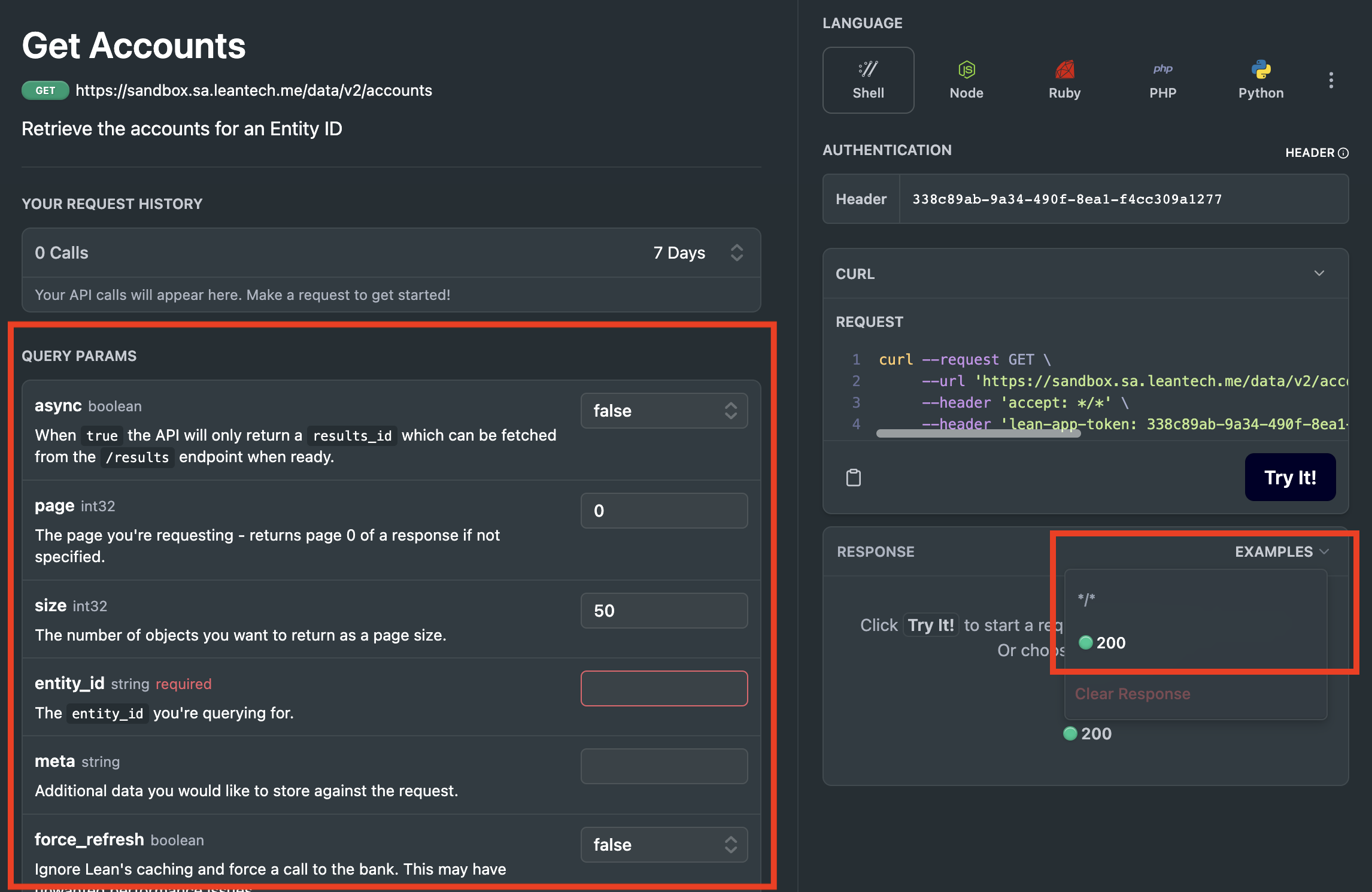
Test our sandbox APIs or check sample responses
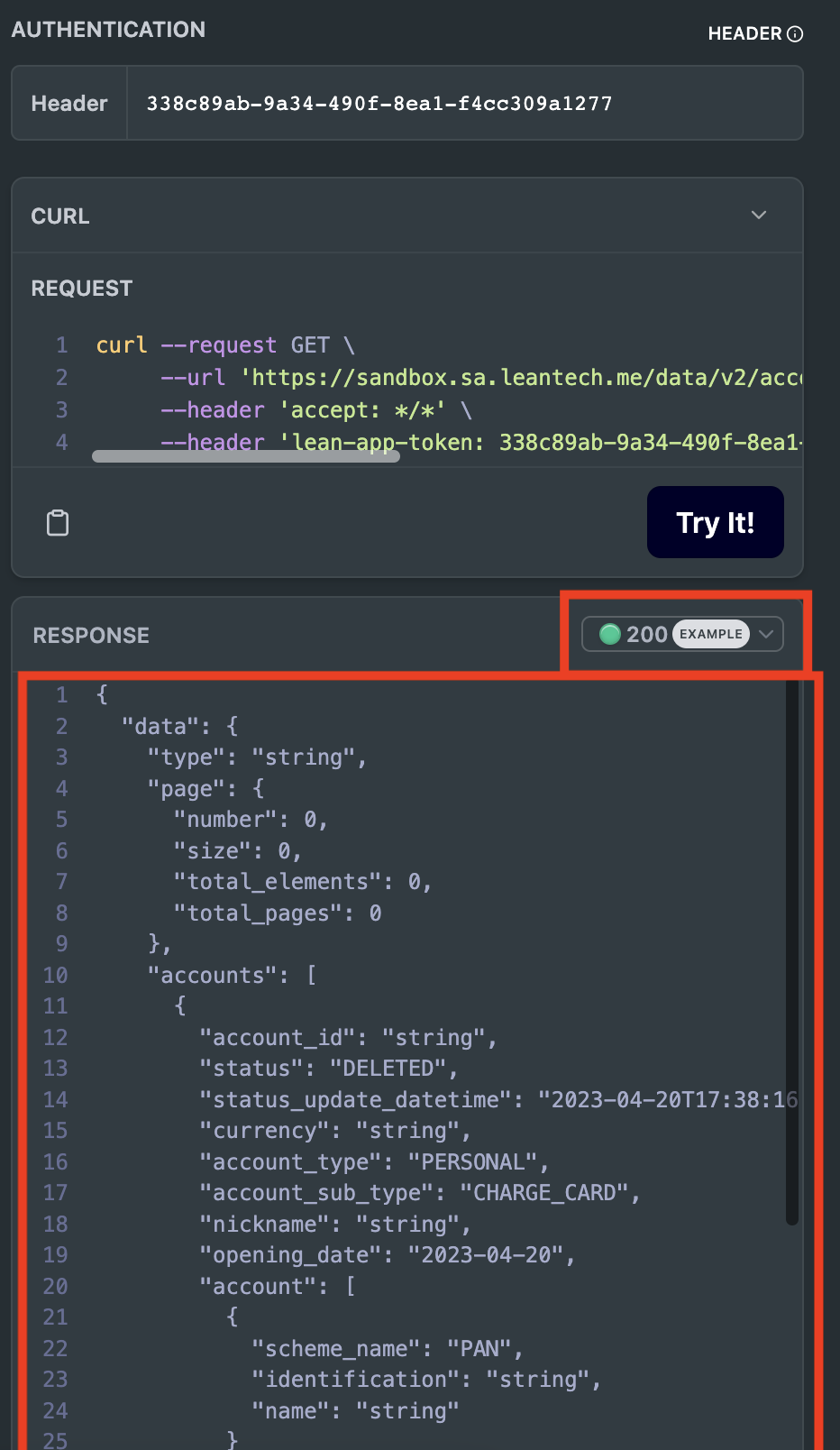
Sample successful response
Updated about 1 month ago